






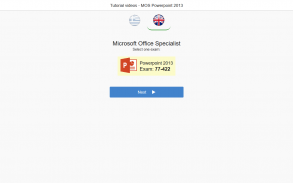
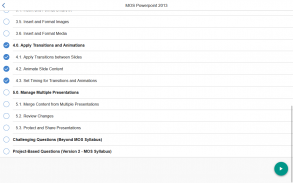
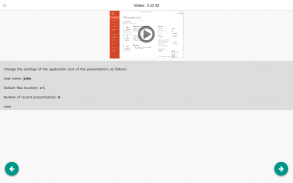
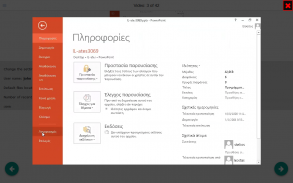
MOS Powerpoint 2013 Core Tutorial Videos

Beschreibung von MOS Powerpoint 2013 Core Tutorial Videos
This app provides the users with the opportunity to get an initial picture about the MOS Certiport 77-422 Exam, which lead to the respective Certificate acquisition for MS-Powerpoint 2013.
You will find more than 334 questions, accompanied by their video-solutions. Watching the videosolutions will allow you to get a good idea concerning the skills that you have, so as to assess your level in order to become fully competent during the Exams.
The videosolutions are classified into categories so as to let you focus wherever you believe there is some skill shortage. This is how there is almost no time wasted in repeating the parts that you are already familiar with.
The candidates can access the full training package in order to be able to respond successfully to the Certification Examinations not only for MS-Powerpoint, MOS 77-422, but for the rest of the Examinations at the Basic or the Advanced level of Microsoft-Certiport MS-Word and MS-Excel, and the Basic level of MS-Access.
The full version is known as TEST4U and constitutes a complete self-study, interactive guide, available since 2003, with more than 700.000 satisfied users.
Syllabus:
Prerequisites (Before MOS Syllabus)
1.0. Create and Manage Presentations
1.1. Create a Presentation
1.2. Format a Presentation Using Slide Masters
1.3. Customize Presentation Options and Views
1.4. Configure Presentations to Print or Save
1.5. Configure and Present Slideshows
2.0. Insert and Format Shapes and Slides
2.1. Insert and Format Slides
2.2. Insert and Format Shapes
2.3. Order and Group Shapes and Slides
3.0. Create Slide Content
3.1. Insert and Format Text
3.2. Insert and Format Tables
3.3. Insert and Format Charts
3.4. Insert and Format SmartArt
3.5. Insert and Format Images
3.6. Insert and Format Media
4.0. Apply Transitions and Animations
4.1. Apply Transitions between Slides
4.2. Animate Slide Content
4.3. Set Timing for Transitions and Animations
5.0. Manage Multiple Presentations
5.1. Merge Content from Multiple Presentations
5.2. Review Changes
5.3. Protect and Share Presentations
Challenging Questions (Beyond MOS Syllabus)
Project-Based Questions (as seen in the MOS 2013 exam)
Diese App bietet den Nutzern die Möglichkeit, sich ein erstes Bild von der Prüfung MOS Certiport 77-422 zu machen, die zum Erwerb des entsprechenden Zertifikats für MS-Powerpoint 2013 führte.
Sie finden mehr als 334 Fragen, begleitet von ihren Video-Lösungen. Wenn Sie sich die Videosolutions ansehen, werden Sie eine gute Vorstellung von Ihren Fähigkeiten bekommen, um Ihr Niveau zu beurteilen, um während der Prüfungen voll kompetent zu werden.
Die Videosolutions sind in Kategorien eingeteilt, so dass Sie sich überall dort konzentrieren können, wo Sie der Meinung sind, dass es einen Mangel an Fähigkeiten gibt. So wird fast keine Zeit damit verschwendet, die Teile zu wiederholen, mit denen Sie bereits vertraut sind.
Die Kandidaten können auf das gesamte Schulungspaket zugreifen, um erfolgreich auf die Zertifizierungsprüfungen nicht nur für MS-Powerpoint, MOS 77-422, sondern auch für die übrigen Prüfungen auf der Basis- oder der Fortgeschrittenenstufe von Microsoft-Certiport antworten zu können MS-Word und MS-Excel und die Basic-Ebene von MS-Access.
Die Vollversion ist als TEST4U bekannt und stellt einen vollständigen, seit 2003 verfügbaren interaktiven Leitfaden für das Selbststudium mit mehr als 700.000 zufriedenen Benutzern dar.
Lehrplan:
Voraussetzungen (Vor MOS Syllabus)
1.0. Erstellen und verwalten Sie Präsentationen
1.1. Erstellen Sie eine Präsentation
1.2. Formatieren Sie eine Präsentation mit Folienmastern
1.3. Anpassen von Präsentationsoptionen und Ansichten
1.4. Konfigurieren Sie Präsentationen zum Drucken oder Speichern
1.5. Konfigurieren und Präsentieren von Diashows
2.0. Einfügen und Formatieren von Formen und Folien
2.1. Einfügen und Formatieren von Folien
2.2. Einfügen und Formatieren von Formen
2.3. Ordnung und Gruppen Formen und Folien
3.0. Folieninhalt erstellen
3.1. Text einfügen und formatieren
3.2. Tabellen einfügen und formatieren
3.3. Einfügen und Formatieren von Diagrammen
3.4. Einfügen und Formatieren von SmartArt
3.5. Einfügen und Formatieren von Bildern
3.6. Legen Sie Medien ein und formatieren Sie sie
4.0. Wenden Sie Übergänge und Animationen an
4.1. Wenden Sie Übergänge zwischen den Folien an
4.2. Animierte Folieninhalte
4.3. Setze Timing für Übergänge und Animationen
5.0. Verwalten Sie mehrere Präsentationen
5.1. Inhalt aus mehreren Präsentationen zusammenführen
5.2. Überprüfen Sie die Änderungen
5.3. Präsentationen schützen und teilen
Herausfordernde Fragen (Beyond MOS Syllabus)
Projektbasierte Fragen (wie in der MOS-Prüfung 2013 zu sehen)
























